Are You Reverse Prospecting? Here’s How
Reverse Prospecting is a way to see which agents have sent your listing out to their clients. This will not show every agent who has sent their client your listing. Agents must choose to “opt in” their clients for Reverse Prospecting.
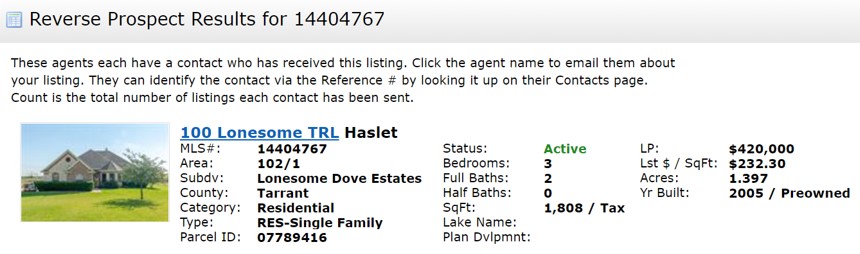
Note: Client information is completely confidential and never shared with the listing agent. The Reverse Prospecting function will only show that an agent has sent out a listing to a client, but will not share that client’s contact information.
The “Agent” column refers to the agent who sent out the listing. If you click on an agent’s name, it will open up an email to that agent out of Matrix titled “Reverse Prospecting Enquiry: Listing MLS#” where you can send the agents who have shared your listing with clients an email directly.
The Ref # column refers to the client who got the listing – this number is a confidential, unique number to that client, and the listing agent will not know who this number refers to, only the agent who sent the email.
The “Pre-Approved?” column refers to if that client has been pre-approved. There will be a green check mark icon here if the client has been pre-approved.
The Email envelope column refers to if you have already contacted this agent about reverse prospecting results or not.
The Count column refers to how many emails the agent has sent that specific client.
The Date Sent column refers to the date the agent sent out the listing to their client.
The folder icon column refers to if a client has “Favorited” a listing (will show a heart icon), or if a client has made a listing a “possibility” (will show a lightbulb icon).
That’s it! Need some help with something else? We’re here to make your professional career easier and more enjoyable. Contact use via email at mls@dfwre.com, or give us a call at 214-540-2755 or 817-796-5350.