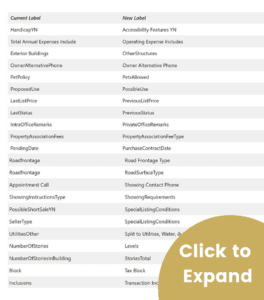You’ve likely seen the changes to Matrix MLS, and you definitely have questions. So, we’ve compiled educational resources and up to the minute MLS news to keep you in the know.
Do you need MLS support? Additional MLS training and support resources are available to assist you. If you’d like to speak with MLS support, call (214) 540-2755 or (817) 796-5350 or email mls@dfwre.com
Everything You Need to Know About the Big Changes Coming to Matrix!
System Status Updates
Latest Status Updates & System Issues
As New Matrix has been rolled out, several issues have been reported. Here is a list of known issues that have been reported and are currently being addressed:
Updated Outstanding Issues
-Mobile version of Matrix unavailable/shows full version of Matrix -Resolved
-One Home not populating new listings properly –Resolved
-Lot square footage not displaying correctly –Resolved
-Search menu hover-over drop down list missing from agents’ display -Resolved
-Sub-divided listings not allowing duplicate entry – -Resolved
-OneHome link in email not working – -Resolved
-Import Contacts Template missing -Resolved
-Deleting team member error message – -Resolved
-Agent Full display missing Acres field – -Resolved
-Search menu drop down not complete forcing users to select “More” – -Resolved
-Request to have listing icons placed back under the photo on displays (rather than at the top) – Discussion – Icons OK, look at address/blank spacing -Resolved
-Head Manager doesn’t have access to make listing changes – -Resolved
-MyListings widget missing (on purpose due to system performance) – -Resolved
-Relocate “Office Supervisor” info on reports -Resolved
-Sold emails showing sold price instead of last list for all listings -Resolved
Open / In Testing
– Matrix CMA returning errors
-Photos not displaying in REALIST, Comparable Tab
-GoMLS returning Errors
-Removing team member causes error – Open
-Agent Market Share producing incorrect results – Open, in testing
-GoMLS users unable to share listing – Open
-Need to add illegal characters to Property Description error popups – Open
-New rule needed to prohibit a zero entry for lease (close) price in Commercial Lease – Open
-GoMLS sending out empty emails – Open
-Quick CMA header missing criteria used – Open
-Default (000s) search box checked throwing off lease searches; removed for now but will update search screens individually
-Speed bar address search not working and Help text for same needs updating – Open
-Matrix CMA generating error when opening – Open
-Send link via text option missing on Send Email form – Open
-Some external links not working – Open
-Duplicate High school issue in Dallas ISD – Open
-Clareity dashboard time refresh color changed and hard to see – Open
-Matrix desktop shows on mobile – needs to be responsive
-Add Unit # to Quick CMA
-Update opt in instructions to dd email
We are receiving several comments related to the Agent Full Reports. Those have been reported to NTREIS. You can find the updated forms here
If you find any other issues, please email the MLS Department at mls@dfwre.com so we may track each issue.
Changes to listing input and searches
New Matrix is up and running. However, looks are deceiving. When you log in, the home page looks very similar. The changes are “under the hood”. Most notably, listing input and searches will appear differently.
If you had any saved searches, here is what you should expect:
– All Saved Searches have been imported
– If a search is from the pre-Matrix period (2014 or earlier), it will say “Imported…..”. Example shown below:
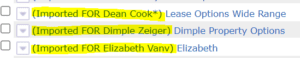
– Matrix searches with complete, operating criteria (including Areas) have no flag
– Matrix “partial” searches are marked with an “*” – this means there is criteria that needs to be updated to ensure the correct matches are being sent
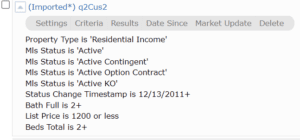
– Matrix “complete” searches with an “Area/SubArea” criteria will show that field selection at the bottom of the criteria as “additional criteria”. Those searches will continue to match against the Area/SubArea, however, any new listings added will NOT include that criteria, so it is important that users update those searches ASAP.
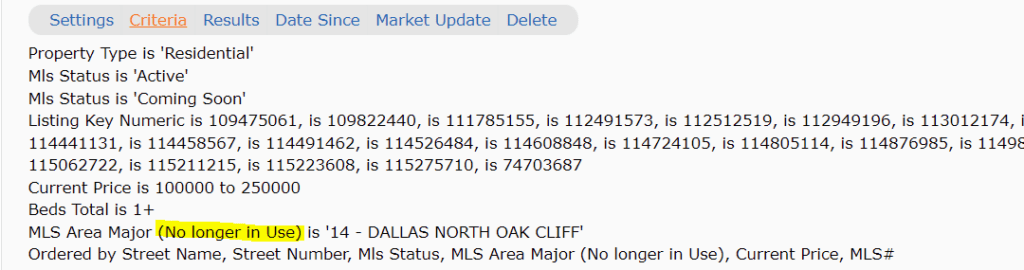
Lastly, please be patient as there is some data that will take hours to catch up such as Member Roster changes, Property Photos, and Listing Documents.
If you find any issues, please report those to mls@dfwre.com with as much detail and screen shots as possible.
Thank you for your support and patience as we work towards a greatly improved MLS system!
What is RESO?
The conversion to a common language for real estate data has been in the works since 1999. In 1999, the National Association of REALTORS® (NAR) joined forces with leaders in technology to explore ways to make access to MLS data easier for real estate brokers, agents, and their technology partners.
In 2002, RESO (Real Estate Standards Organization) was officially created as an NAR work group and soon presented its first version of the well-documented Real Estate Transaction Standard (RETS). RETS is a legacy means of data transfer that has been used by the real estate industry for nearly twenty years.
In its coming of age, the standard is now considered the RESO (not RETS) Standard with all MLSs required by NAR to adopt this standard.
NAR requires REALTOR®-owned and operated MLSs to be in compliance with the most recent RESO standards (i.e., Certified Current, within 12 months of RESO ratification).
Certification isn’t just for MLSs. Brokers and technology vendors with Web API servers are also certifying with RESO.
There are approximately 600 MLSs in the US. Consider a site like realtor.com® who is currently receiving 600 different data feeds from each of these MLSs. Each of the 600 speaks a different language. The RESO standard creates a common language so that consumers can depend on these public facing sites to be speaking the same language.
Changes to MLS Fields
New Fields
New Fields
- AttachedGarage YN
- BasementYN
- Business Type
- Cooling
- GarageYN
- GreenEnergyGeneration
- GreenIndoorAirQuality
- GreenLandscaping
- GreenSustainability
- GreenWaterConservation
- HorsePermitted YN
- List ‘Supervisor’ MLSID
- Lockbox Location
- PatioAndPorchFeatures
- PropertyAttachedyn
- RoadSurfaceType
- Vegetation
- WindowFeatures
- Barntype (Subtable)
- Barn Key Numeric
- Barn Length
- Barn Width
- Input Entry Order
- Is Deleted
- Listing Key Numeric
- Modification Timestamp
- Number Of Stalls In Barn
- List Agent Texting YN
- Co List Agent Texting YN
- Buyer Agent Texting yn
- Co Buyer Agent Texting YN
- Garage Height
- Property Managed by
- Levels
Baths Display Using the RESO Data Standard
After conversion to the RESO data standard, instead of seeing 2.1 Baths (meaning 2 Full and 1 Half), you will see Full Baths = 2, Half Baths = 1, with the total number of Baths being 3.
The current display of Baths shows as follows:
- Tot Baths: 2.1
- Full Baths: 2
- Half Baths: 1
The new display of Baths will show as follows:
- Tot Bth: 3
- Full Bath: 2
- Half Bath: 1
The search for Baths will remain the same. For instance, if searching for 2+ Baths, results will include properties will Full and Half Baths.
Property Types and Sub Types Changes
Property Types and Sub Types Changes
- Residential Condo and Residential Townhome will be separate Sub Types
- Multi-Family will be Residential Income
- Commercial Sale and Commercial Lease will be separate Property Types