Try It Now: New Matrix Search
The new interface for the Matrix search is now visible to all users. The new search is not the default search – you will have a button at the top of the search page to “Try New Search.” The New Search provides a three-panel view which is much more mobile friendly. Once search criteria is entered, that panel can be collapsed to view just the map and the list or gallery view.
Please note that at this time the New Search is optional, and you have the ability to revert back to the current (now called Classic) search at any time. If and when this New Search becomes the default search page, we will give you plenty of notice.
You’ll notice a new “Try Our New Search” button in the top left of the page:
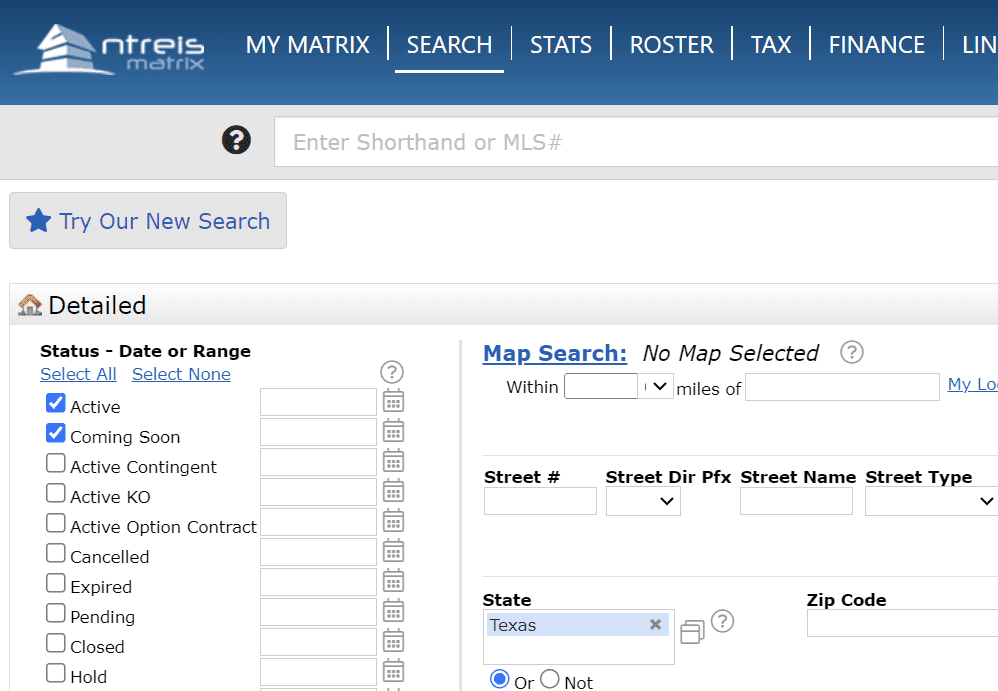
Give the button a click and try it out! Once you’re in the new search view, your screen will look like this:
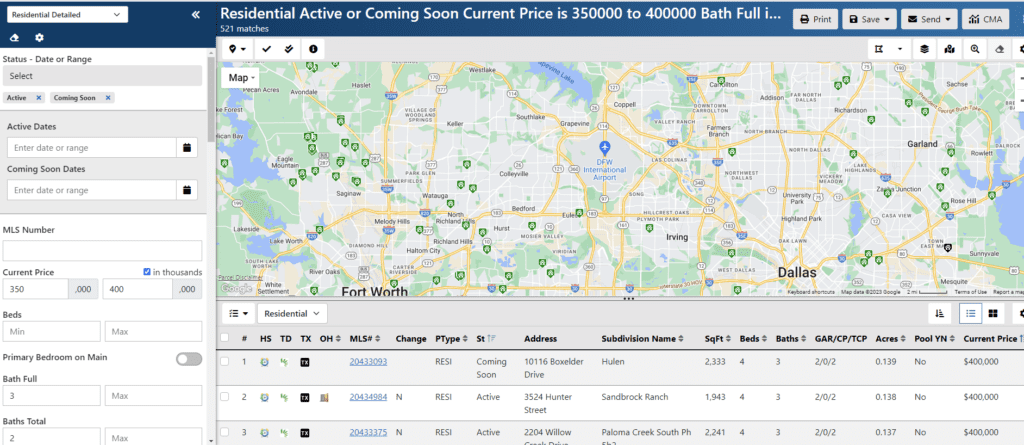
This new three panel view works even better on mobile than the previous search format. When searching from your phone, you will now see this:
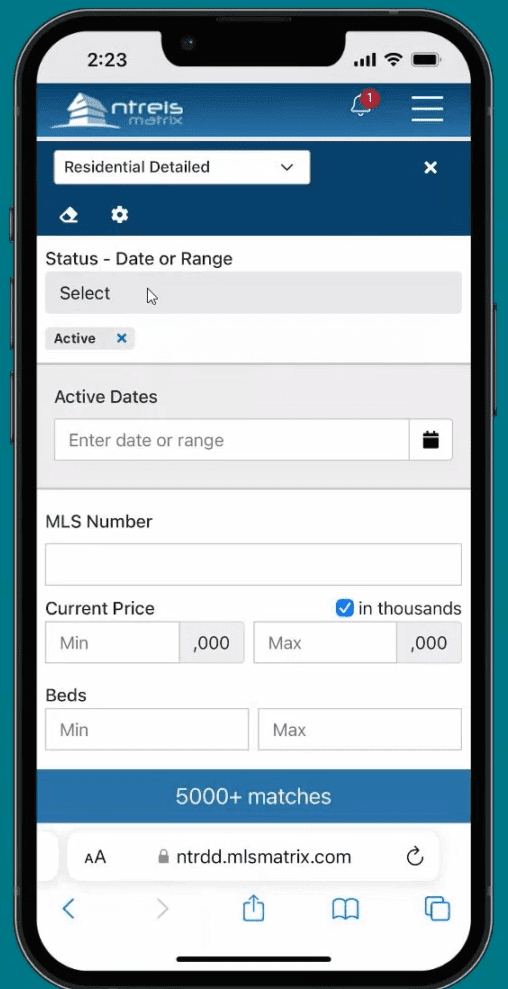
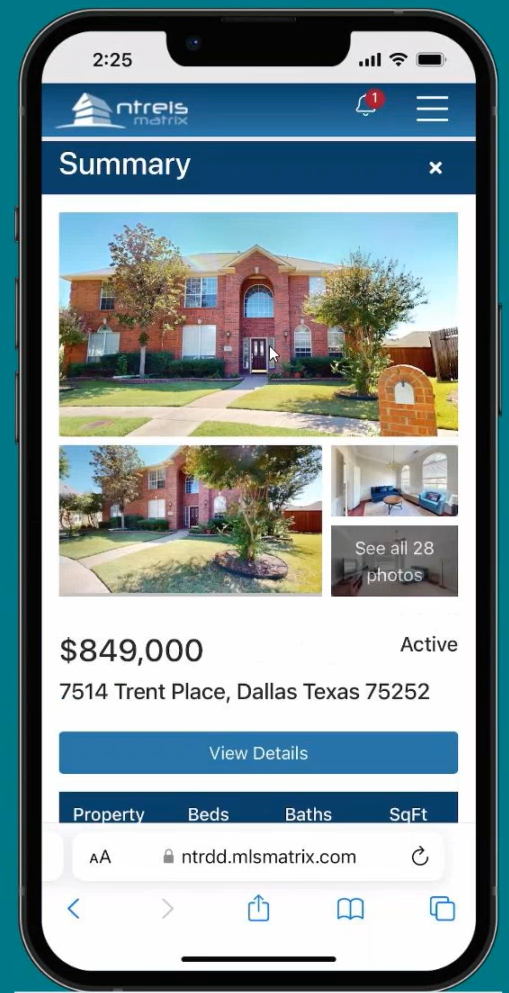
Ready to give the New Search a try? Here’s how:
On mobile:
Additional resources to help you get the most out of the New Search function:
See the new search page in action:
How to create and run a custom search:
How to use map search, including navigating all 3 panels: