Revised TREC Forms Now Mandatory: Here’s How to Update Your Templates
The Texas Real Estate Commission in November approved changes to several of its forms. The use of the revised forms is mandatory Feb. 1, 2023.
Revised Forms:
- Amendment (TREC 39-9)
- Farm and Ranch Contract (TREC 25-15)
- New Home Contract (Completed Construction) (TREC 24-18)
- New Home Contract (Incomplete Construction) (TREC 23-18)
- One to Four Family Residential Contract (Resale) (TREC 20-17)
- Residential Condominium Contract (Resale) (TREC 30-16)
- Unimproved Property Contract (TREC 9-16)
- Addendum for Property Subject to Mandatory Membership in a Property Owners Association (TREC 36-10)
- Addendum for Reservation of Oil, Gas and Other Minerals (TREC 44-3)
- Addendum Regarding Fixture Leases (TREC 52-1)
- Addendum Regarding Residential Leases (TREC 51-1)
- Loan Assumption Addendum (TREC 41-3)
- Seller Financing Addendum (TREC 26-8)
- Third Party Financing Addendum (TREC 40-10)
ZipForms & Instanet Transaction Desk, the two transaction management tools available to our members, both automatically update with the newest version of forms available from TREC and Texas REALTORS®. So, any new transactions you create will have the latest and greatest forms.
However, if you have any templates in these systems, they do NOT automatically update with the newest version of the form. You will need to edit those templates and update to the newest forms.
How to Update Your Templates in ZipForms
- Click on “Templates” and click on the Template Name you want to edit.
- Check the checkbox in the top left corner of the form you need to remove.
- Click Delete on the light gray toolbar above.
- Then, add in the new version of the form by clicking on the blue “All Forms” button in the top right hand corner and locating the new form you need.
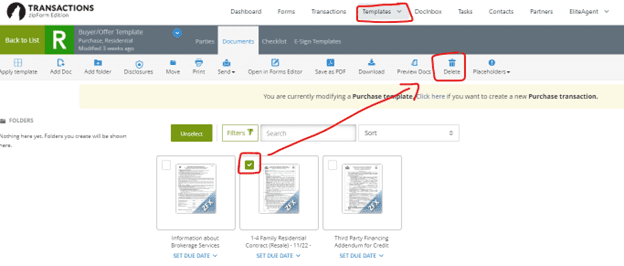
Click here for a step by step walkthrough with screenshots
How to Update Your Templates in Instanet
- Click on “Settings” and “Transaction Templates”.
- Click on the name of the template you want to edit.
- Click on “Forms”.
- Click on the 3 dots to the right, and click “Delete” to remove the old version of the form.
- Click on the plus sign to add a new form and select the new version of the form.
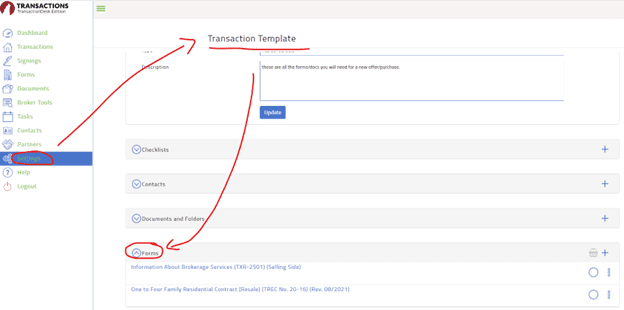
Click here for a step by step walkthrough with screenshots
That’s it! You’ve updated your template with the newest version of the forms.